Course Details
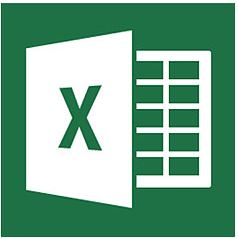
Course Duration - 2 hours
Course Objectives
Do you know some of the functions (SUM, AVERAGE, COUNT etc.) but you keep seeing mystical functions like VLOOKUP, SUMIF maybe even INDIRECT in other people’s formulas?
If so, this is the course for you. We explore these, as well as a few others, that can make your spreadsheets so much more flexible and easier to work with.
To give you a break from Functions, we also cover some customisation options in Excel.
Fed up with hiding and unhiding columns/rows all the time? Fed up with copying and pasting lists that you use over and over again? Get bogged down looking at detail and would like to just see your summary figures? This extra section is perfect for solving those irritating little issues.
Prerequisites
This course does assume that you have some prior experience of using Functions in Excel.
If you’ve looked at the Excel - Calculations (Next Steps) course and thought “easy!” then this will take you onto the next level.
What's Next
Functions and formulas in Excel are great and a main part of working with Excel. However, why not have a look at working with Excel - Databases & Charts, or Excel - PivotTables & What-If Analysis.