Course Details
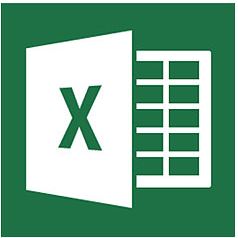
Course Duration - Half day (3 hours)
Course Objectives
This course covers two very different aspects of working with Excel.
First, we look at calculations to link worksheets and workbooks. If you every feel you are entering the same data too many times this is for you.
We go on to look at a quick way of summarising data - PivotTables.
There are some very useful, but little used, features of Excel that are also covered. We look at What-if Analysis tools, and Track Changes.
Course Content
Multiple Worksheets
- Working in a file with many sheet tabs (move a sheet or copy it)
- Set up a file with many sheets all with the same layout - without using copy and paste!
- Make the same change to all the worksheets in the file - all in one go.
- Create calculations that bring in information from another sheet
Multiple Workbooks
- Create a formula that brings in information from a different workbook
- Use Workspace files to quickly open many files that are all stored in different locations
PivotTables and PivotCharts
- Create a PivotTable
- Change the type of calculation used in the table
- Get the table to do your percentage calculations for you!
- Refresh the table with changes made to the data
- Turn your table into a chart
The Other Bits
- What-If Analysis (Scenario Manager, Goal Seek , and Data Tables)
- Track Changes
Prerequisites
This course does assume that you have some prior experience of using Excel and creating formulas and, preferably, have used Excel to store lists of data.
What's Next
You may find that you already know the functions you can use with your worksheets to make life easier. If not, check out our Excel - Advanced Functions short course.