Course Details
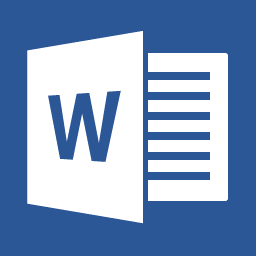
Course Duration - One Day
Benefits of Microsoft Word Intermediate Course
This Microsoft Word Intermediate course is suitable for existing users who wish to improve their current knowledge of Microsoft Word and develop the basic word processing skills that delegates have already acquired. The course is 100% hands-on, with exercises to help the trainees practice the new skills they learn.
In this one day Word Intermediate course, we move onto the advanced formatting functions, working with advanced tables, mail merges and producing more interactive documents. You will learn how to use table of contents, auto text and work with themes to create professional and well-designed documents.
Our Microsoft Word trainers are experienced professionals with exceptional knowledge of all aspects of the Microsoft Office suite. Insight IT also offer bespoke courses where we agree the course content with you based on your needs. On-site and off-site training is available for the whole country (or “the whole of the UK”).
Trainees wanting to attend the Intermediate course should have attended the Microsoft Introduction to Word course or have a basic knowledge of Microsoft Word.
Course Content
Additional Editing & Formatting techniques
- Using AutoCorrect
- Using AutoFormat
- Using & Formatting Bullets & Numbers
- Cut, Copy & Paste between Word and other documents
Advanced Table Techniques
- Using Draw Table
- Merging & Splitting cells
- Formulae in Tables
- Aligning Text & changing Text Direction
- Sorting Data in a Table
Basic Mail Merge
- Creating the Main Document
- Creating the Data Source
- Entering data into the Data Source
- Performing the Merge
Internet Features
Styles and Templates
- Using, Modifying & Creating Styles
- Creating Templates
Table of Contents
- Creating, Updating & Deleting a Table of Content
Charts, Pictures & WordArt
- Using Charts & Pictures in documents
- Using SmartArt in a document
- Using WordArt in a document
AutoText
- Define an AutoText entry
- Insert an AutoText entry
- Using the Spike
- AutoComplete
Using Themes
- Work with Themes to create professional and well-designed documents for viewing in Word, in e-mail, or on the Web.
Prerequisites
Trainees should have attended the Introduction to Word course or have a basic knowledge of Microsoft Word.