Course Details
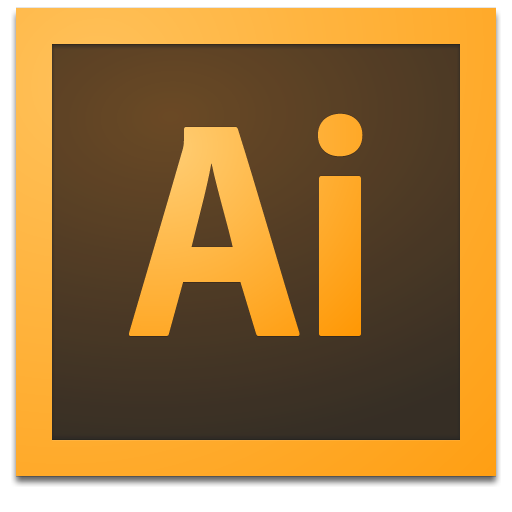
Course Duration – One day
Course Objectives
You have created simple artwork using the basic drawing and painting tools available in Illustrator. You now want to create complex artwork using advanced tools, options, and effects. In addition, you want to ensure that your artwork is ready for commercial printing and also save it for the Web.
In this course, you will draw complex illustrations, and enhance them using various painting options. You will also use her techniques using painting tools, manage colours, format type, work with effects, prepare artwork for commercial printing, and prepare graphics for the web.
This course is intended for designers, publishers, pre-press professionals, marketing communications professionals, or people taking on design responsibilities who need to use Illustrator to create illustrations, logos, advertisements, or other graphic documents.
Course Content
Customizing the Illustrator Interface
- Set User Interface Preferences
- Work with the Grid and Guides
- Manage Workspaces
Drawing Complex Illustrations
- Combine Objects to Create Complex Illustrations
- Work with Layers
- Create a Perspective Drawing
- Trace Artwork
Enhancing Artwork Using Painting Tools
- Paint Objects with Fills, Strokes, and Gradients
- Paint Objects Using Live Paint Groups
- Paint with Custom Brushes
- Add Transparency and Blending Modes
- Apply Meshes to Objects
- Apply Patterns
Customizing Colours and Swatches
- Manage Colours
- Customize Swatches
- Manage Colour Groups
- Access Pantone Plus Colour Libraries
Formatting Type
- Set Character Formats
- Apply Advanced Formatting Options to Type
- Adjust Hyphenation
Enhancing the Appearance of Artwork
- Apply Effects to an Object
- Create Graphic Styles
- Apply a Blend to an Object
- Apply a Mask to an Object
- Create Symbols
- Work with Symbol Sets and Symbolism Tools
Preparing a Document for Print Output
- Set Up Artwork for Printing
- Prepare Transparent Artwork for Printing
- Manage Colours in Printing
Preparing Graphics for the Web
- Create Slices and Image Maps
- Save Artwork in the SVG Format
- Save Graphics for the Web
Prerequisites
Adobe Illustrator Level 1, or equivalent level of knowledge.