Course Details
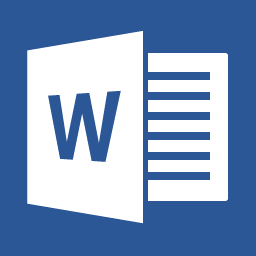
Course Duration - One Day
Benefits of Microsoft Word Introductory Course
The course has been designed for first time or recent users of Microsoft Word and is suitable for people who wish to learn the basic skills. This Introductory course is delivered by one of our skilled trainers and is 100% hands-on, with exercises to reinforce the day’s learning.
At the end of this one day Microsoft Word Introductory training course you will have a good working knowledge of Word basics. You will feel more confident using Microsoft Word and be able to create a document from scratch. Understanding and using some of the layout and text editing functionality will enable you to create far more attractive and useful documentation. Files that you create will be easier to read and look more presentable.
This Microsoft course is designed to familiarise trainees with key introductory features of Microsoft Word at Introductory level. You will learn the tricks that will help you create, edit and modify text based documents easily. The skills you will learn include creating, editing and printing documents. You will also gain knowledge on changing a document layout and how to create tables.
Prerequisites
No previous experience of using Word is necessary, although keyboard and mouse experience is assumed. Familiarity with the use of Windows software is essential.