Course Details
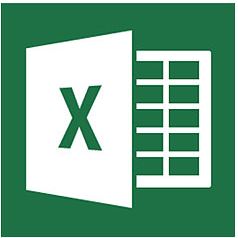
Course Duration - Six Hours (9.30am to 12.30am and 1.30pm to 4.30pm)
Benefits of Microsoft Excel Introductory Course
In today's workplace, Microsoft Excel is probably the most effective tool for working with data on the desktop. Knowing how to use it enables you to simplify complex tasks, essential to daily work tasks.
Once you’ve completed our Microsoft Excel Introductory course you will have the practical knowledge of its more basic features. Our course will leave you feeling more than confident when creating and modifying worksheets, formatting, printing and using calculations. We’ll also teach you those shortcuts that can make your life a lot easier!
Our Microsoft Excel Introductory course has been designed for first time or recent users of Microsoft Excel and is suitable for people who wish to learn the basic skills needed to use Excel. The course is 100% hands-on, with exercises to help the trainees practice the new skills they learn. Our trainers are highly skilled in the Microsoft product set with many years of experience.
No previous experience of using Microsoft Excel is necessary for the Excel Introductory course, although keyboard and mouse experience is assumed. Familiarity with the use of Windows software is essential.
Course Content
The Basics
- What is a spreadsheet?
- The Microsoft Excel screen
Create a new Worksheet
- Creating a worksheet
- Entering information into a worksheet
- Save a worksheet
Modify an existing Worksheet
- Open a file
- Insert and delete information
- Move information
- Save changes made to a worksheet
Worksheet Shortcuts
- Using AutoFill
- Using AutoComplete
Worksheet Calculations
- Entering totals in a worksheet
- Performing basic arithmetic in a worksheet
Formatting Worksheets
- Change fonts
- Change cell colours
- Using borders
- Change number formats
- Change alignment
Printing Worksheets
- Using Print Preview
- Using Page Break Preview
- Changing the page setup
- Headers & Footers
- Printing part of a worksheet
Prerequisites
No previous experience of using Excel is necessary, although keyboard and mouse experience is assumed. Familiarity with the use of Windows software is essential.
Not what you are looking for?
Intermediate, advanced or tailored training is available as well!
.