Course Details
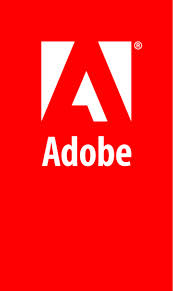
Course Duration – One day
Course Objectives
This course has been developed for those who wish to understand the fundamentals of the applications that make up the Suite and to learn how they work together to produce various documents.
Prerequisites
There are no prerequisites for this course.