Course Details
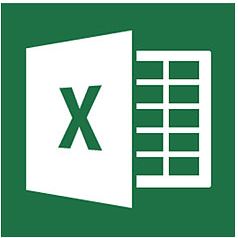
Course Duration - One Day
Benefits of Microsoft Excel Intermediate Course
This Intermediate course has been designed to improve the user’s knowledge of Microsoft Excel and develop the basic spreadsheet skills that trainees have already acquired. This course will benefit anyone wishing to develop their basic Excel knowledge. You will learn how to use Charts/Graphs, how to control the screen and use Excel internet features. So if you would like to be more proficient in using Excel, then check out our Intermediate course content for the full picture.
Our course is a one day, 100% hands-on led by highly skilled Microsoft Excel trainers who have a wealth of knowledge in the Microsoft product set. We give you practical exercises to practice the new skills as you learn them.
To get the best of out the Intermediate course, trainees should have attended the Introduction to Microsoft Excel course or have a basic knowledge of Microsoft Excel.
If you are interested in discussing bespoke training from Insight IT, please contact us to discuss this option further and we’ll get back to you with a recommended course outline customised to your needs.
Basic and Advanced courses are also available.
Course Content
Excel Functions
- Using the SUM, MAX, MIN, COUNT and AVERAGE functions
- Understanding Absolute and Relative cell references
Excel Charts/Graphs
- Creating a Chart
- Formatting a Chart
Controlling the Screen
- Freezing column and row titles
- Using the Zoom feature
- Using the Split Screen feature
Screenshot
- Use the Screenshot and Screen Clipping features (2010+)
Use Excel Internet Features
- Viewing a worksheet in a browser
- Creating a hyperlink to a web site or other document
Naming Ranges in a Worksheet
- Naming Ranges
- Move to a Named Range
- Use Named Ranges in formulae
- Print a Named Range
Excel Databases
- Use an Excel list as a Database
- Setting up a new Database
- Sorting records in a Database
- Filtering records in a Database
Prerequisites
Trainees should have attended the Introduction to Excel course or have a basic knowledge of Microsoft Excel.